¶ Connecting with plugins
¶ Why Choose NoPayn?
NoPayn is built on a foundation of transparency and simplicity. With clear, fixed transaction fees and no hidden costs, our solution is designed to be straightforward for merchants of all sizes.
Additionally, every transaction made through NoPayn contributes to tree planting, making your payment setup climate-positive by default. 🌱
¶ We offer plugin support for the following eCommerce platforms:
¶ 💳 Supported Payment Methods
- Credit Card – Accept all major debit and credit cards
- Google Pay – Fast checkout with Google Wallet
- Apple Pay – Seamless payments on Apple devices
- Swish – Popular in Sweden
- MobilePay – Trusted by Nordic users
¶ ✨ Key Features
| Feature | Description |
|---|---|
| 💳 Payment Methods | A wide range of payment methods to serve all customers |
| 🎨 Customization | Payment page styled to match your store design, reducing cart abandonment |
| 📱 Dashboard | A unified dashboard for payments, revenue, and admin insights |
| 🌐 Multilingual | Available in 21 languages to reach global customers |
¶ WooCommerce
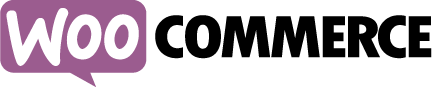
¶ 1. Install the NoPayn Plugin
- Access Your WordPress Dashboard:
Log in to your WordPress admin panel. - Navigate to Plugins:
Go toPlugins>Add New. - Search for NoPayn:
In the search bar, type "NoPayn Payments". - Install and Activate:
Find the NoPayn Payments plugin in the search results, click "Install Now", and then click "Activate" once the installation is complete.
Alternatively, you can download the plugin directly from the WordPress Plugin Repository, upload it to your site, and activate it manually.
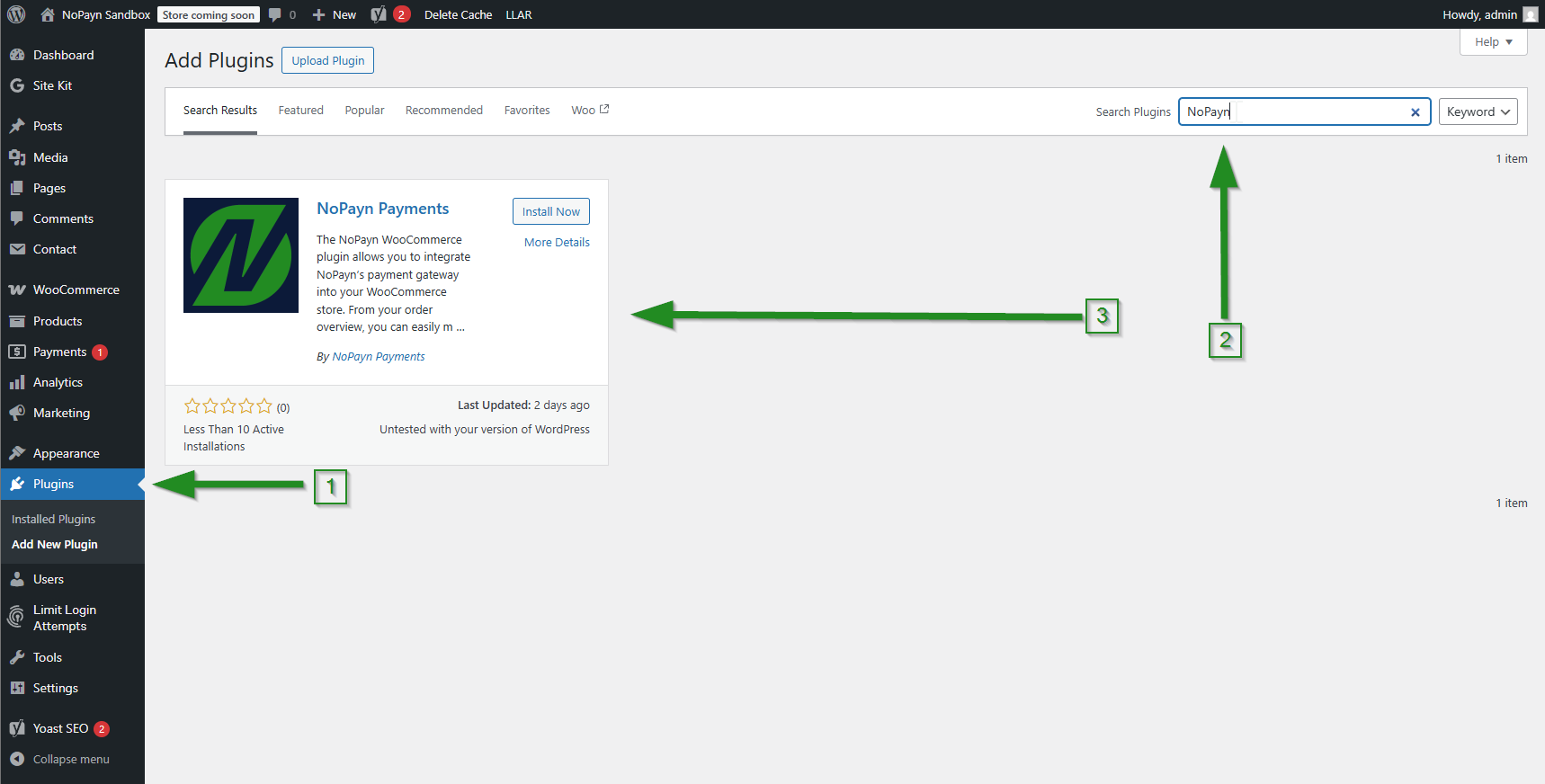
¶ 2. Configure NoPayn Settings
- Access WooCommerce Settings:
In your WordPress dashboard, go toWooCommerce>Settings.
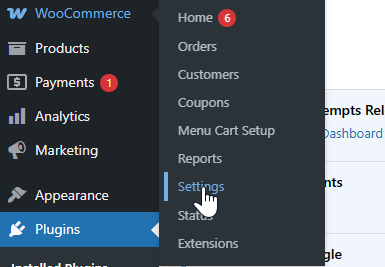
- Go to the Payments Tab:
Click on the "Payments" tab to view available payment methods.
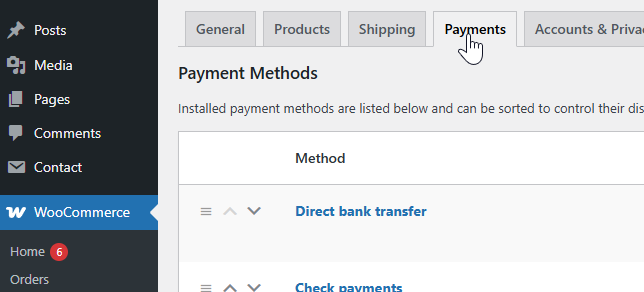
- Enable NoPayn Payments:
Locate "NoPayn – Settings" in the list, toggle the switch to enable it, and then click the "Manage/Finish setup" button to configure settings.
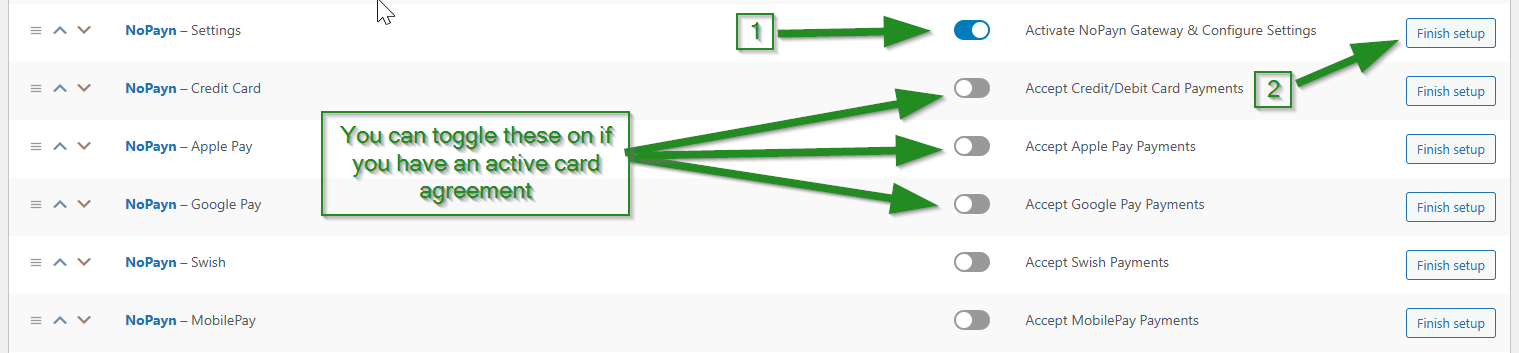
¶ 3. Enter API Credentials
-
Obtain Your API Key:
Log into the Merchant Portal and navigate toWebsitesand click on the website you want to connect. Then click onIntegrationwhere you will find your API key.
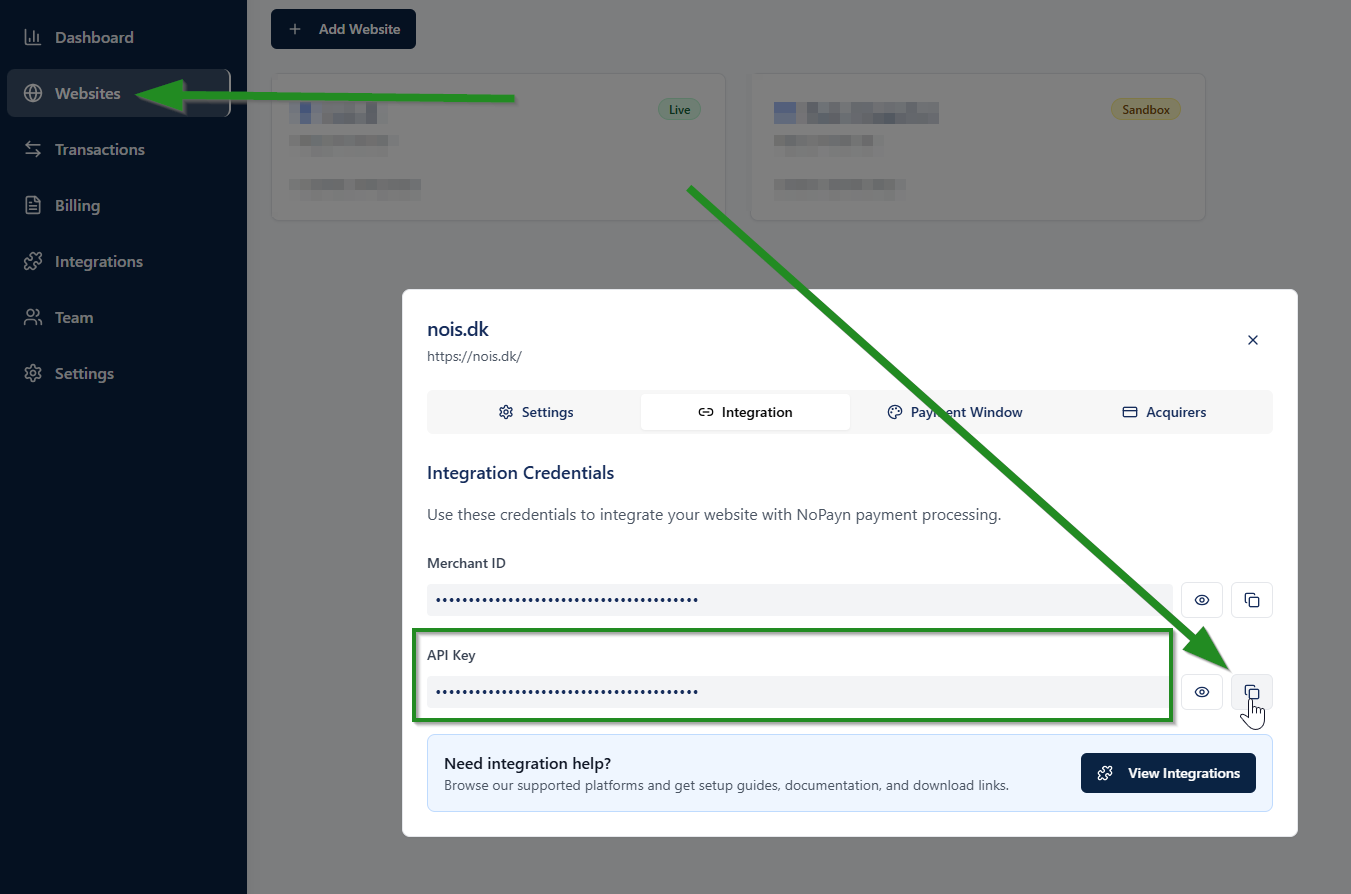
-
Input the API Key:
In the NoPayn plugin settings, enter the API key in the "API key" field.
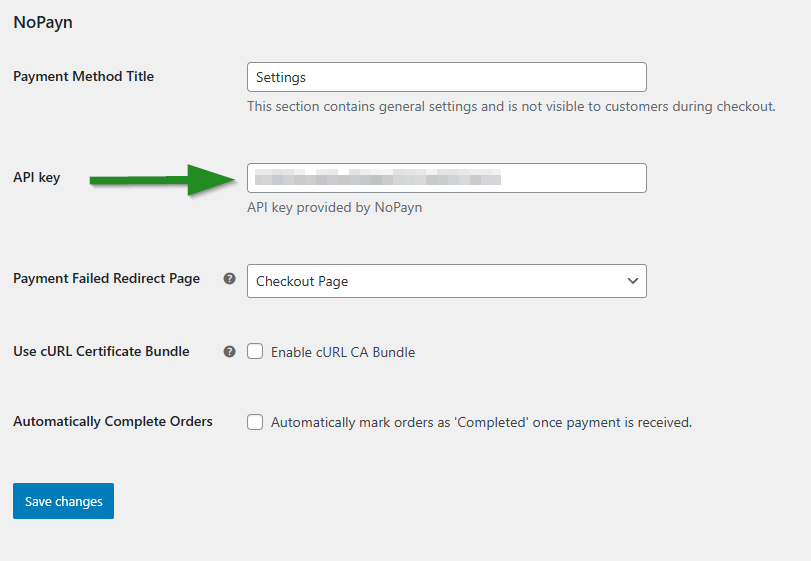
¶ 4. Customize Payment Settings
- Set Payment Options:
-
Default Behavior:
By default, all payment methods operate in Autocapture mode, meaning payments are captured immediately after authorization. -
Capture on Complete (Optional):
For NoPayn Credit/Debit Cards, an additional setting — Capture on Complete — is available directly in its settings panel.
Checking this box will delay capture until an order is marked as complete in WooCommerce.
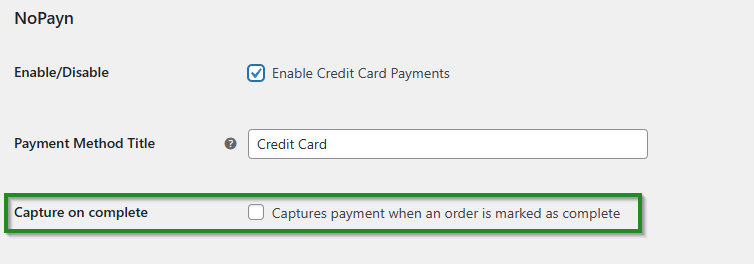
-
This flexible option allows you to align payment flows with your fulfillment process.
¶ 5. Save Changes and Test
- Save Settings:
After configuring your preferences, click "Save changes".
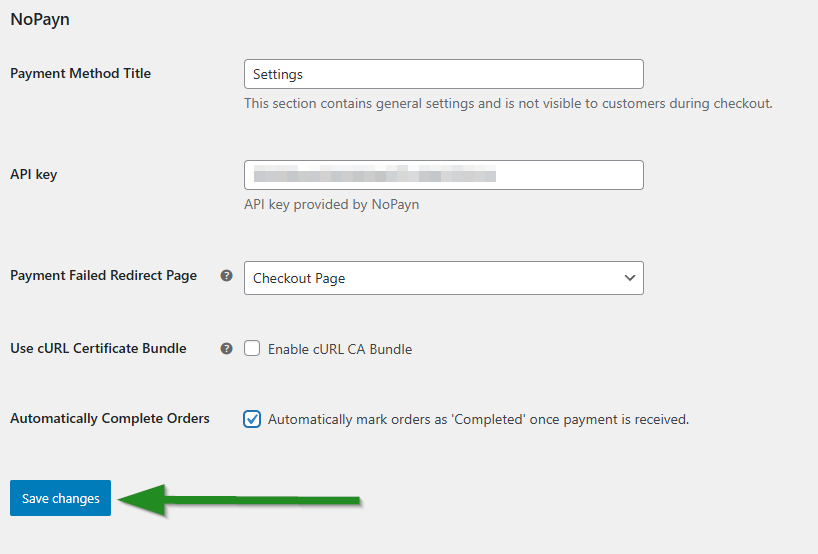
- Perform Test Transactions:
Run a few test payments to ensure everything works smoothly. We recommend testing both successful and failed transactions to confirm behavior across scenarios.
¶ 🎉 You’re All Set!
With NoPayn Payments integrated into your WooCommerce store, you’re now offering customers a transparent, sustainable, and seamless checkout experience.
Have questions or need help? Reach out to our friendly support team anytime. We’re real humans who genuinely care. 💚
Embrace simplicity and sustainability with NoPayn — where every transaction contributes to a greener planet.
¶ PrestaShop 1.7.x.x

Version: 1.0.0
Compatibility: PrestaShop 1.7.x.x
Minimum Requirements:
- PHP 5.4 or higher
- MySQL 5.4 or higher
¶ You can install the NoPayn module using either of these two methods:
¶ 1. Method A: Manual Upload via (S)FTP
-
Unzip the Plugin Package:
Extract the downloaded ZIP file from NoPayn. -
Upload to Your Server:
Using an SFTP client like FileZilla or WinSCP, upload all folders from the ZIP archive to your/modules/directory in your PrestaShop installation. -
Access Your Admin Panel:
Go to your PrestaShop back office →Modules>Module Manager. -
Search for “NoPayn”:
If it's not listed under installed modules, check the Uninstalled Modules tab. -
Install the Module:
Locate the module named nopayn and click Install. Once installed, it will appear underImprove>Modules>Module Manager.
¶ 1. Method B: Upload Through Admin Panel
- Go to
Improve→Module Managerin your admin panel.
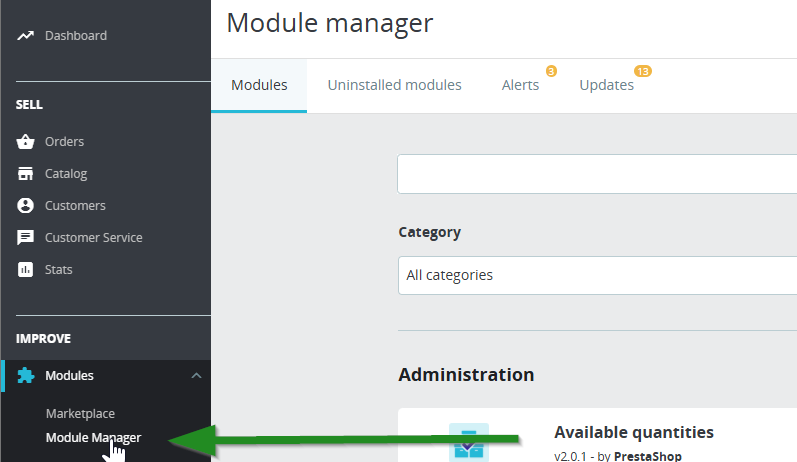
- Click Upload a module.
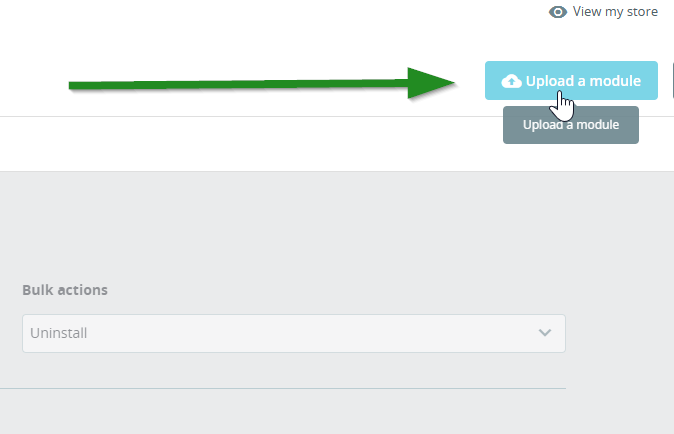
- Drag and drop the
nopayn-prestashop-1.7-main.zipfile or select it manually. - Wait for the installation to finish.
- Scroll down to the “Other” section and click Configure under NoPayn.
¶ 2. Enter API Credentials
-
Get Your API Key:
Log into the Merchant Portal and navigate toWebsitesand click on the website you want to connect. Then click onIntegrationwhere you will find your API key.
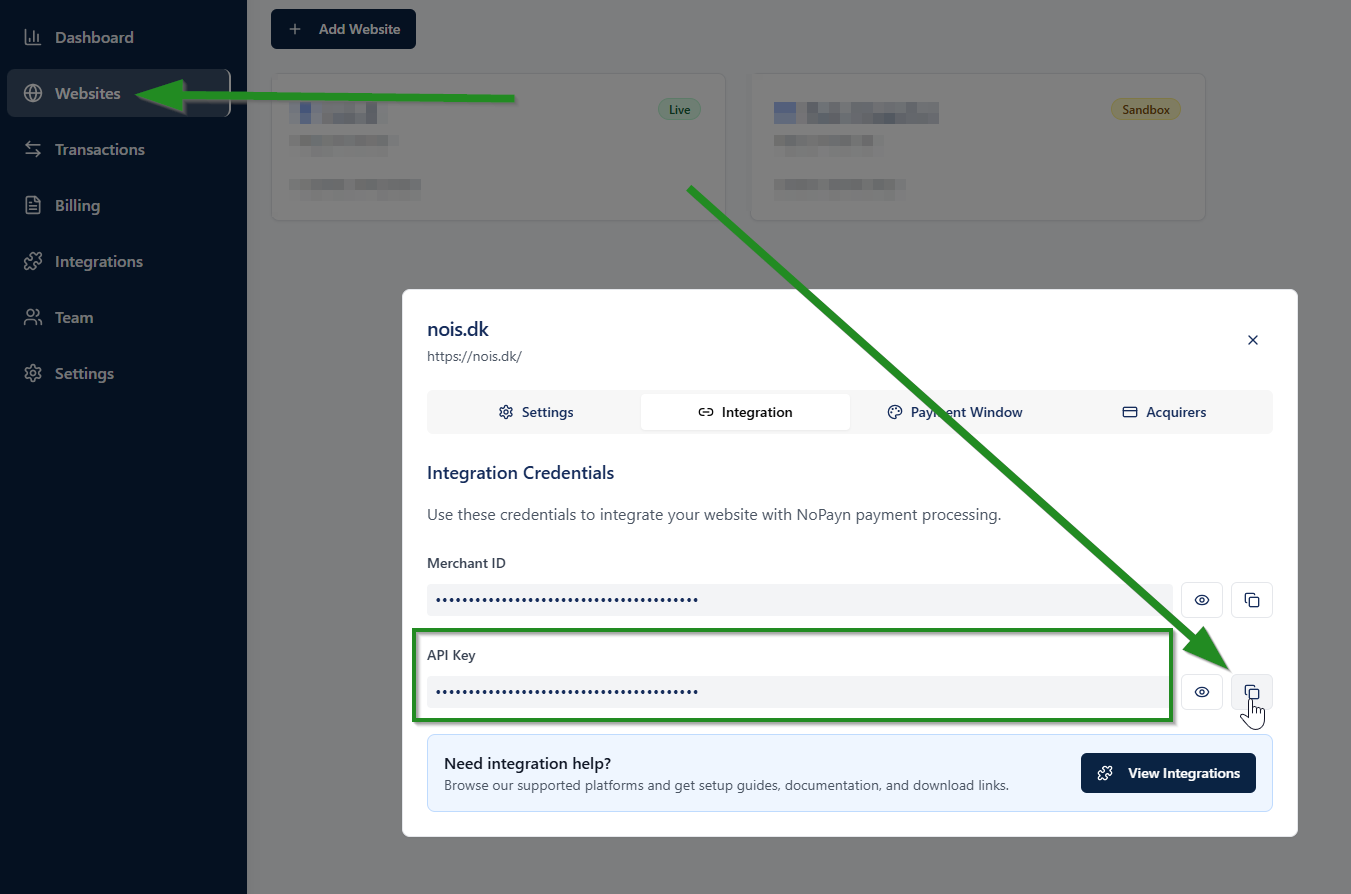
-
Insert API Key:
Paste the key into the API Key field inside the NoPayn Library configuration page.
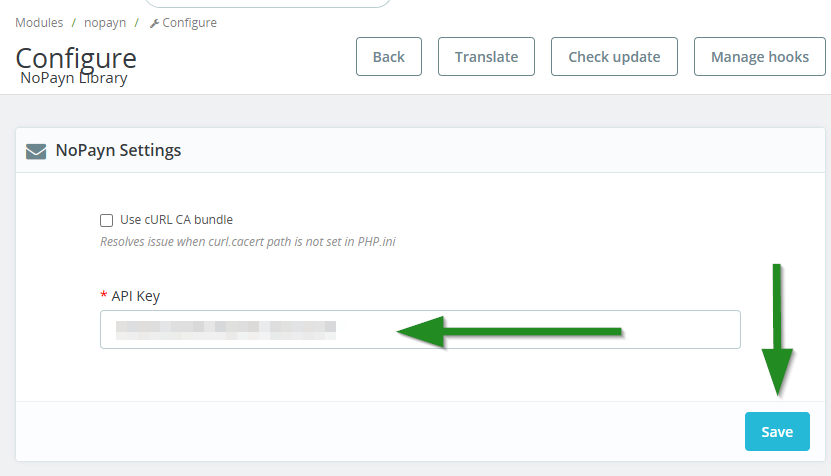
-
Click “Save” to lock it in.
¶ 3. Enable Payment Methods
- After saving your API key, upload each payment method module separately via
Upload a module. - Only enable payment methods you’ve been approved for.
Tip: For some hosting environments, enable the cURL CA bundle option during configuration to avoid SSL certificate issues.
¶ 4. Final Steps & Testing
- Double-check all enabled payment methods.
- Place a few test transactions—both successful and failed—to ensure everything flows smoothly.
- Configure advanced behavior such as manual vs. auto-capture depending on your fulfillment process.
¶ 🎉 You’re All Set!
With NoPayn installed and configured in your PrestaShop store, you’re now offering customers a transparent, eco-conscious, and frictionless checkout experience.
Questions or need support?
Our friendly team is always here for you. We’re real humans, and we truly care. 💚
¶ Prestashop 8.x.x

Version: 1.0.0
Compatibility: PrestaShop 8.0 and above
Minimum Requirements:
- PHP 8.0 or higher
- MySQL 5.4 or higher
¶ You can install the NoPayn module using either of these two methods:
¶ 1. Method A: Manual Upload via (S)FTP
-
Unzip the Plugin Package:
Extract the downloaded ZIP file from NoPayn. -
Upload to Your Server:
Using an SFTP client like FileZilla or WinSCP, upload all folders from the ZIP archive to your/modules/directory in your PrestaShop installation. -
Access Your Admin Panel:
Go toImprove→Modules→Module Catalog. -
Search for “NoPayn”:
If it's not listed under installed modules, check the Uninstalled Modules tab. -
Install the Module:
Locate the module named nopayn and click Install. Once installed, it will appear underImprove>Modules>Module Manager.
¶ 1. Method B: Upload Through Admin Panel
- Go to
Improve→Module Managerin your admin panel.
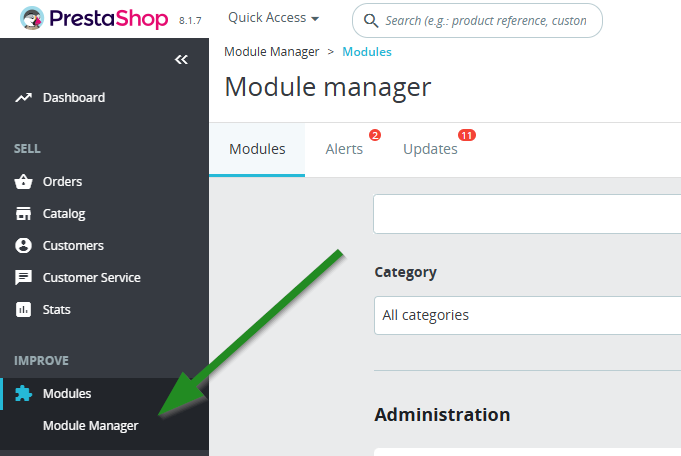
- Click Upload a module.
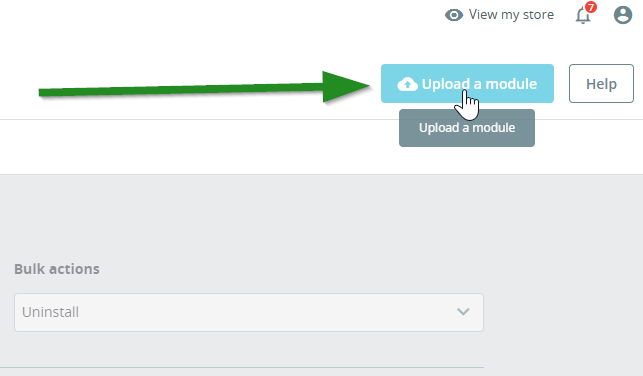
- Drag and drop the
nopayn-prestashop-1.7-main.zipfile or select it manually. - Wait for the installation to finish.
- Scroll down to the “Other” section and click Configure under NoPayn.
¶ 2. Configure Your Settings
-
Enable the cURL CA Bundle (if needed):
This helps resolve SSL issues in some hosting environments where PHP.ini isn’t directly accessible. -
Paste Your API Key:
Log into the Merchant Portal and navigate toWebsitesand click on the website you want to connect. Then click onIntegrationwhere you will find your API key.
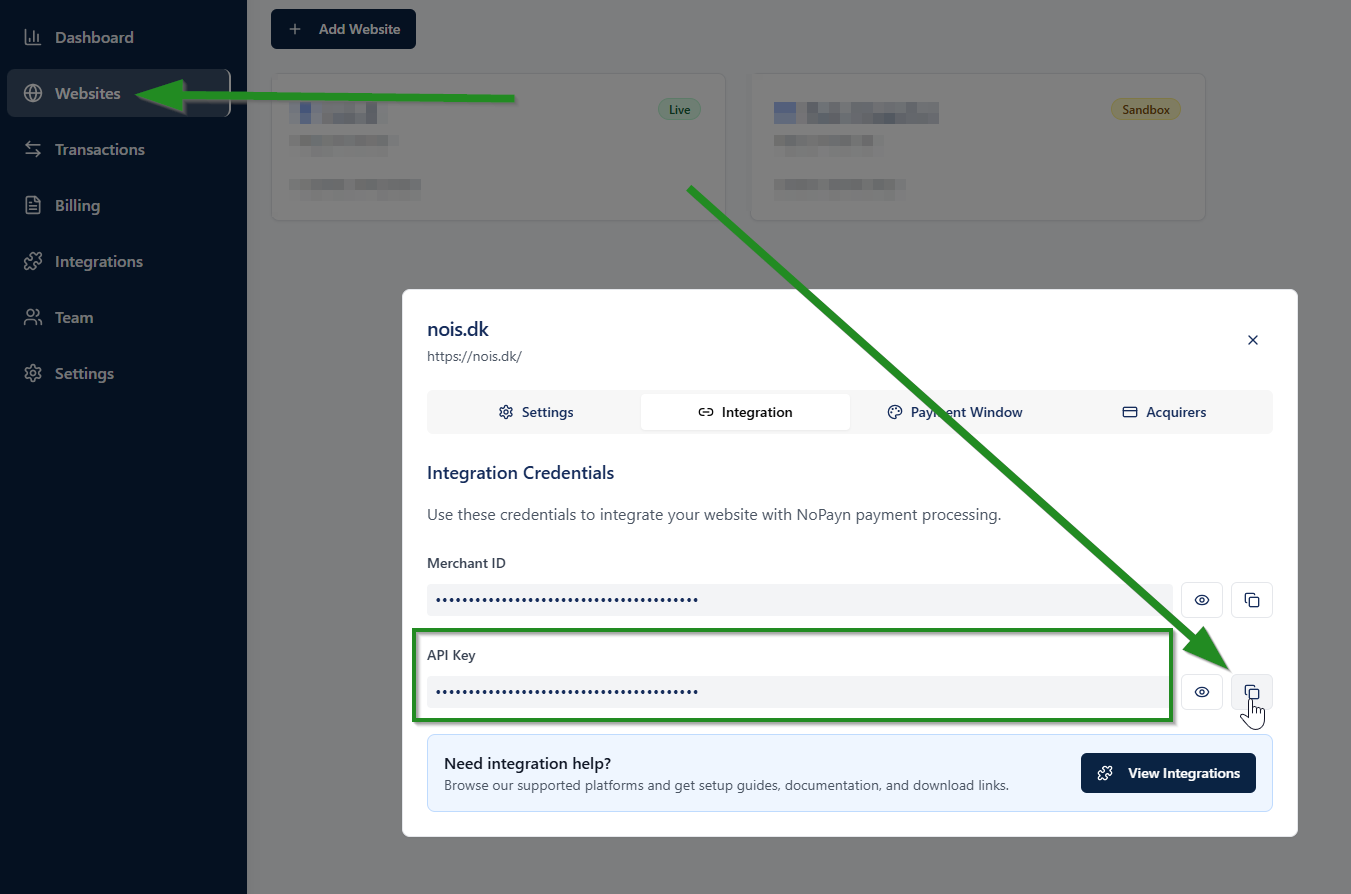
-
Enter it in the API Key field under the NoPayn Library's configuration page and click Save.
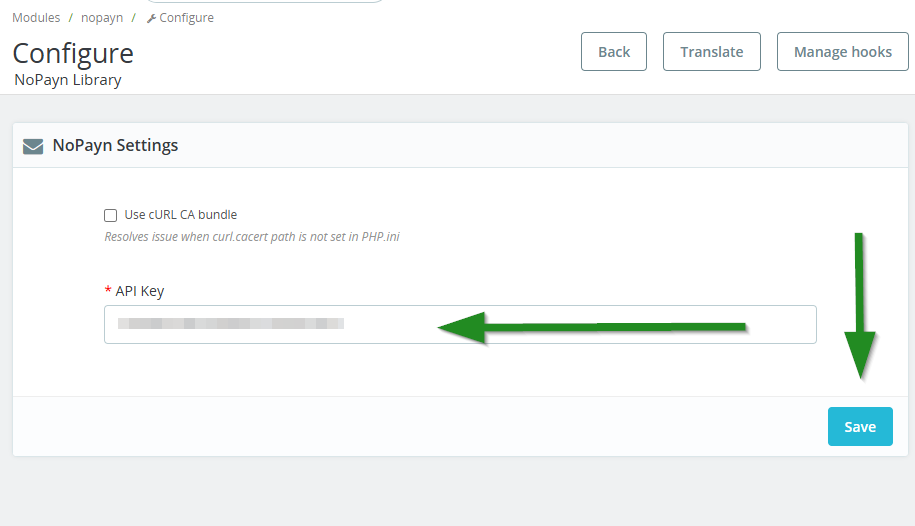
¶ 3. Add Payment Method Modules
- Return to
Improve→Module Manager. - Click Upload a module again.
- One by one, upload each ZIP file for the payment methods you want to enable (e.g. Credit Card, MobilePay, Swish, etc).
- Only activate the methods you’ve applied for and received confirmation for.
- Payment modules will either have a “Configure” option (if additional setup is needed) or just an Enable/Disable toggle for simpler integrations.
¶ 4. Final Steps & Testing
- Double-check all enabled payment methods.
- Place a few test transactions—both successful and failed—to ensure everything flows smoothly.
- Configure advanced behavior such as manual vs. auto-capture depending on your fulfillment process.
¶ 🎉 You’re All Set!
With NoPayn installed and configured in your PrestaShop store, you’re now offering customers a transparent, eco-conscious, and frictionless checkout experience.
Questions or need support?
Our friendly team is always here for you. We’re real humans, and we truly care. 💚
¶ Magento 2.4.6 – 2.4.8
Version: 1.0.0
Compatibility: Magento 2.4.6 – 2.4.8
Minimum Requirements:
- PHP 8.2 – 8.4
¶ You can install the plugin using Composer (recommended) or manually.
¶ 1. Method A: Installation via Composer
Magento 2 uses Composer for managing dependencies.
Here’s how to install the NoPayn module using Composer:
¶ Step-by-Step:
- Connect to your Magento server via SSH
- Navigate to your Magento root directory
- Install the plugin by running:
composer require nopayn/nopayn-magento-2
- Run Magento setup commands:
php bin/magento setup:upgrade
php bin/magento module:enable GingerPay_Payment
php bin/magento cache:clean
- If you're in production mode:
php bin/magento setup:static-content:deploy
- Now continue to the Configuration section below.
¶ 1. Method B: Manual Installation
- Go to your
app/codedirectory - Download and unzip the NoPayn release from GitHub
- Run the following commands:
php bin/magento setup:upgrade
php bin/magento cache:clean
- If in production:
php bin/magento setup:static-content:deploy
- Then follow the Configuration steps below.
¶ Configuration
Once installed, you can configure the plugin through your Magento admin panel.
-
Go to:
Stores → Configuration → Sales → Payment Methods → NoPayn Payments -
Enter your API Key
Log into the Merchant Portal and navigate toWebsitesand click on the website you want to connect. Then click onIntegrationwhere you will find your API key.
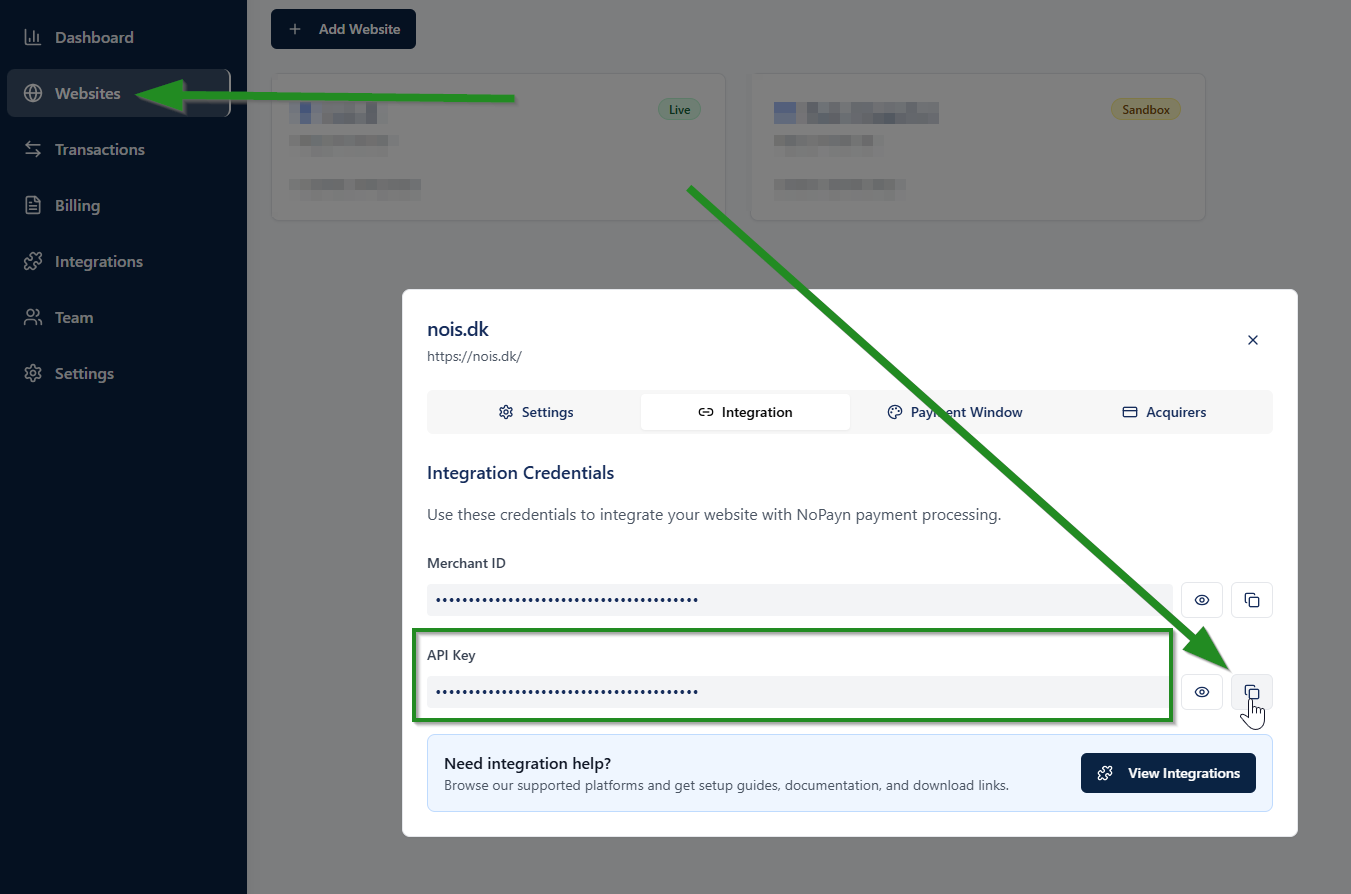
-
Enable the payment methods you’ve been approved for
-
Save changes and test your setup
¶ Shopify
-
Install the NoPayn Payments App
Go to the NoPayn App Page -
Click Install:
On the app page, click theInstallbutton to begin the installation process.
Shopify will guide you through the necessary steps to add the app to your store securely.
- Enter Your Merchant Credentials
Obtain Your API Key:
Log into the Merchant Portal and navigate toWebsitesand click on the website you want to connect. Then click onIntegrationwhere you will find your Merchant ID and your API key.
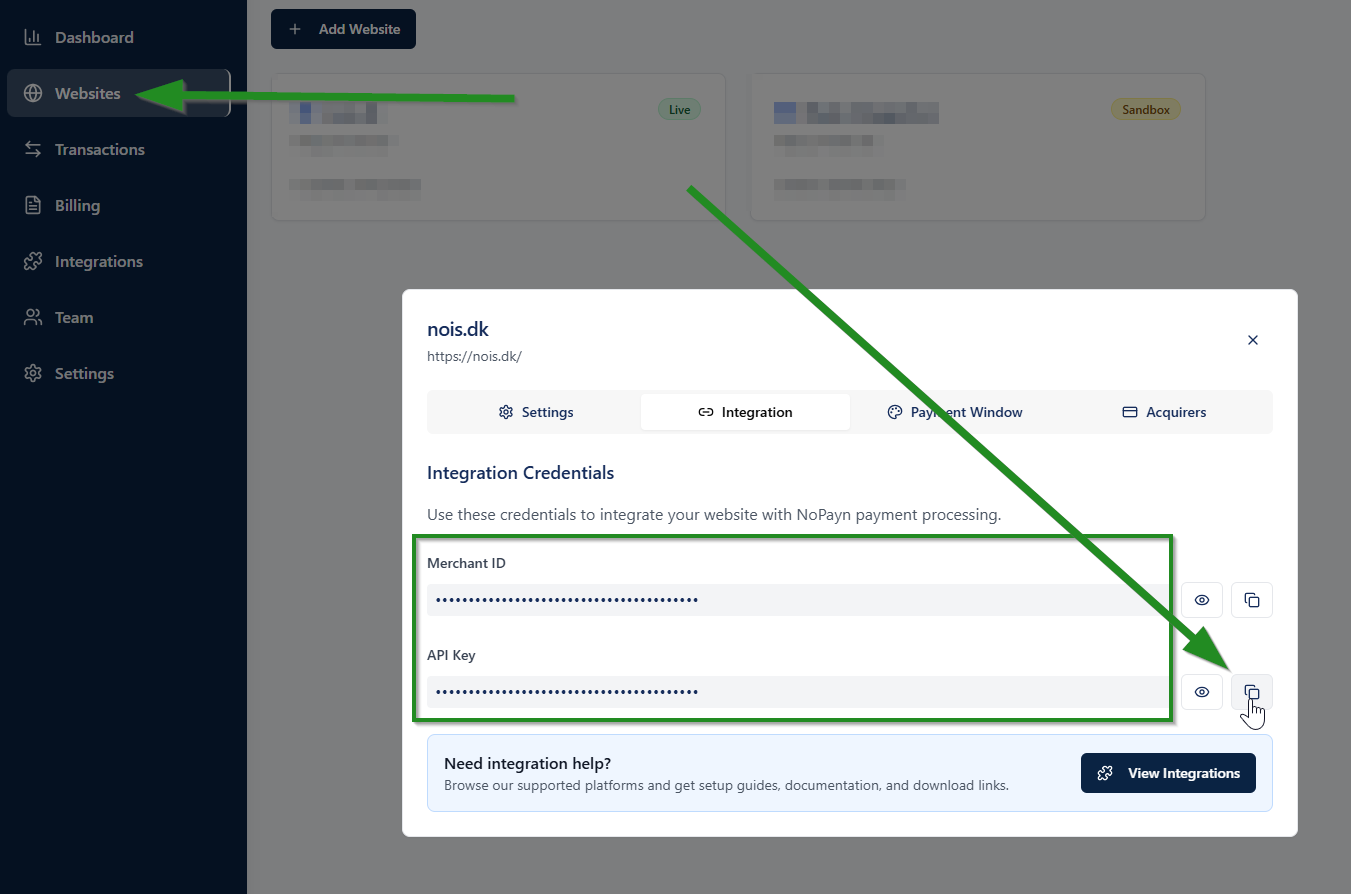
- Input Merchant ID & API Key:
Enter your Merchant ID and API Key when prompted inside the NoPayn app settings.
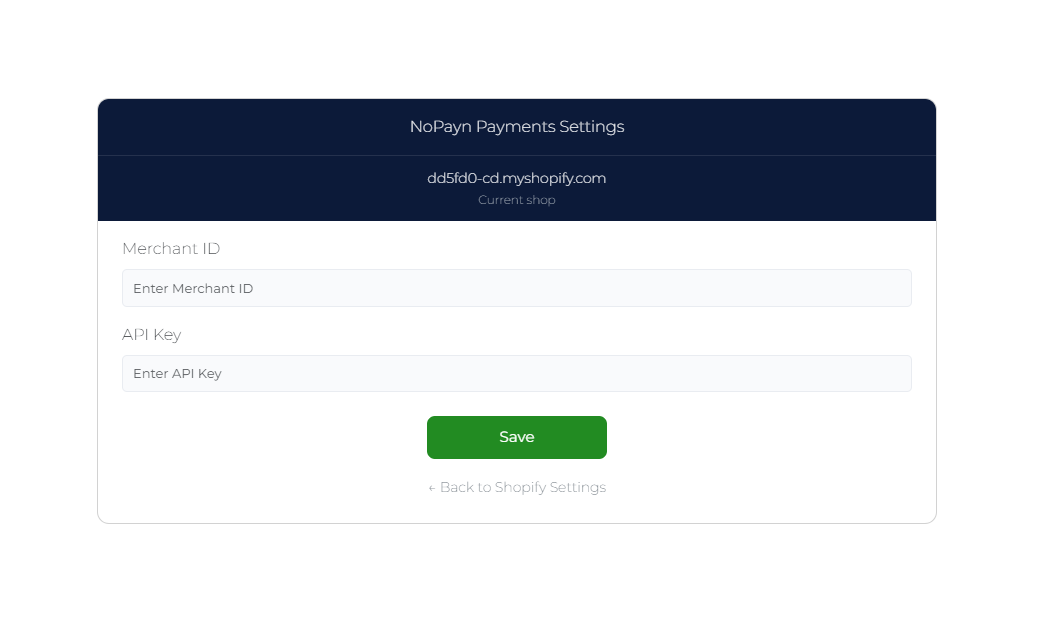
- Customize Payment Display
Select which payment icons (e.g. Visa, Mastercard, Apple Pay, etc.) you'd like to show on your checkout. This can help increase customer trust and improve conversions.
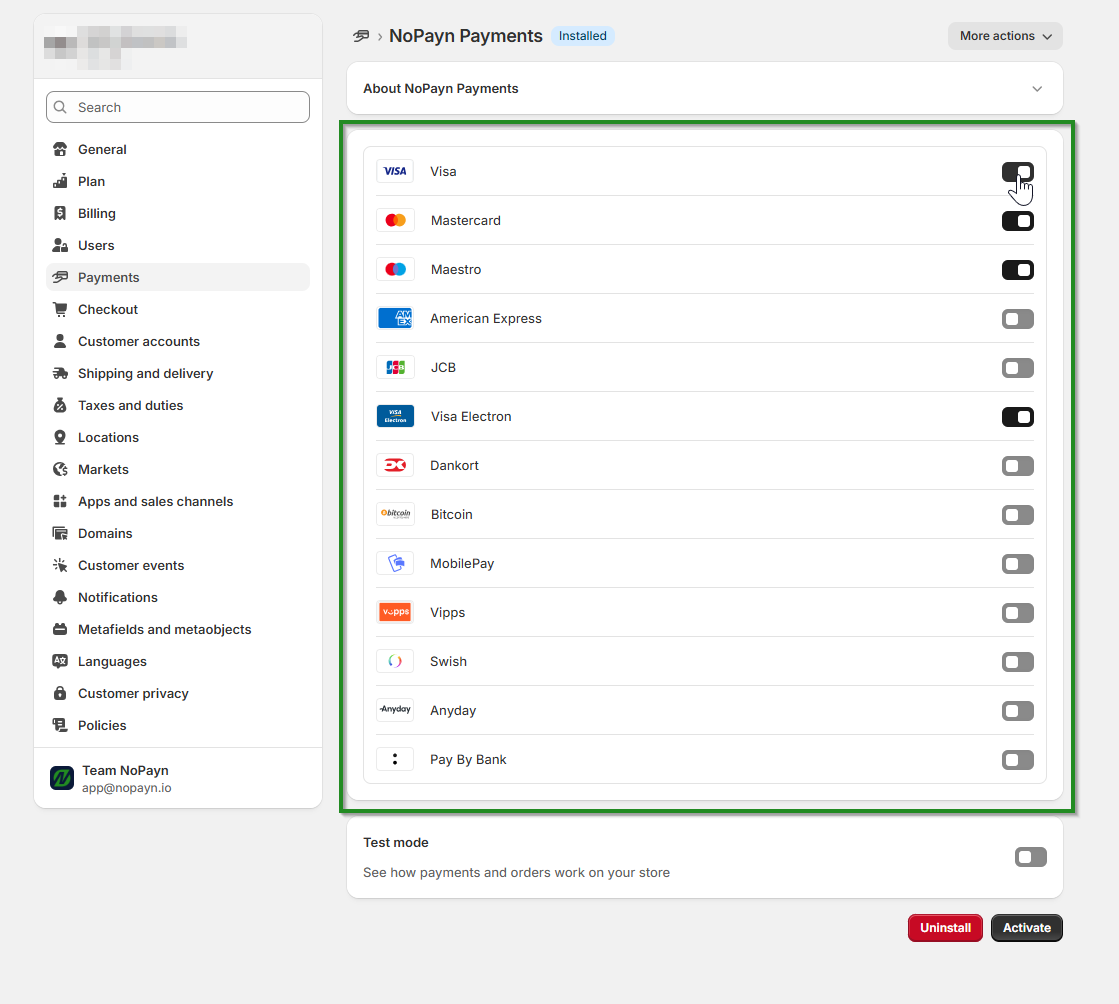
- Activate NoPayn Payments
Click the "Activate" button to enable NoPayn Payments for your store.
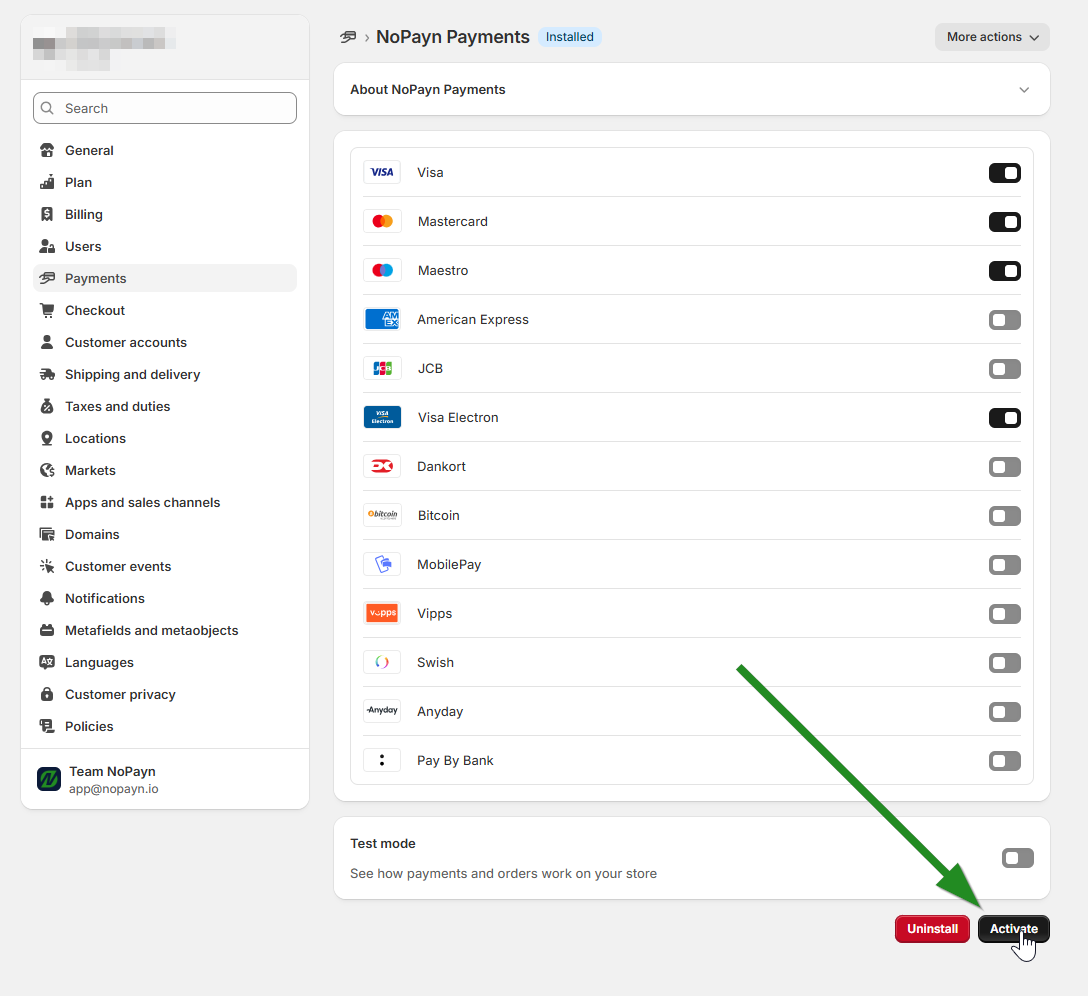
- Test & Launch
Make a few test purchases to ensure everything works smoothly. We suggest testing both successful and failed payments to confirm all scenarios are handled.
(Optional) Optimize Your Checkout
We recommend installing our Checkout Rules App to reorder and rename your payment methods for a more intuitive shopper experience.
Click here to install the Checkout Rules AppSuggested Settings:
- Rename NoPayn to: "Visa, MasterCard, Apple Pay & Google Pay"
- Sort it to Position 1 to maximize visibility and preference.
A cleaner, more relevant checkout experience can help reduce cart abandonment and increase trust.
¶ 🎉 You’re All Set!
With NoPayn Payments enabled on your Shopify store, you’re offering shoppers a low-fee, eco-conscious, and seamless checkout experience.
Need help or have questions? Reach out anytime — we’re real people, and we care deeply about supporting you. 💚
Every payment through NoPayn helps reforest the planet — it’s payments with purpose.